How JS works detail
Let me explain a little bit if you want to know details.
For instance for my test case,
i made a simple test including only 4 actions (manipulations).
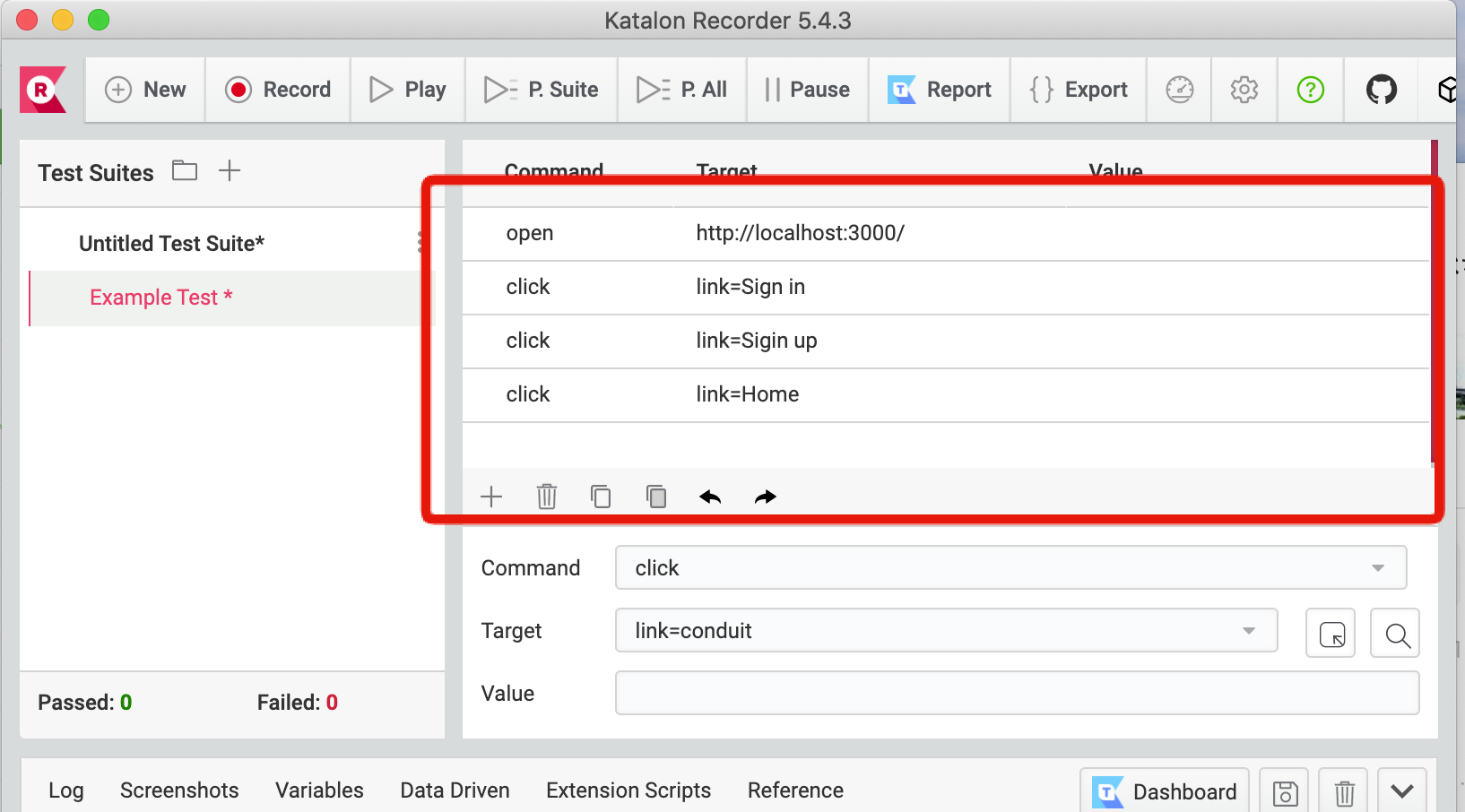
I exported this as a resource JSON file as the same way as you did,
the JSON had 4 elements in it’s data.
~/w/nuxt-realworld ❯❯❯ cat test/e2e/ExampleTest.json
[
{
"command": "open",
"target": "http://localhost:3000/",
"value": ""
},
{
"command": "click",
"target": "link=Sign in",
"value": ""
},
{
"command": "click",
"target": "link=Sigin up",
"value": ""
},
{
"command": "click",
"target": "link=Home",
"value": ""
}
]
Then did k2p test/e2e/ExampleTest.json,
the process made 4 task files + 1 index file in my PJ.
~/w/nuxt-realworld ❯❯❯ ls -l test/e2e/ExampleTest/task
total 40
-rw-r--r-- 1 yabe staff 442 May 24 13:53 click.1.js
-rw-r--r-- 1 yabe staff 444 May 24 13:53 click.2.js
-rw-r--r-- 1 yabe staff 436 May 24 13:53 click.3.js
-rw-r--r-- 1 yabe staff 340 May 24 13:53 index.js
-rw-r--r-- 1 yabe staff 165 May 24 13:53 open.0.js
Which means, k2p extracts each actions in your JSON to a single task file one by one.
Each task files are summalized in index.js file as a list,
the main process in the test will execute the list in order.
~/w/nuxt-realworld ❯❯❯ cat test/e2e/ExampleTest/task/index.js
const fs = require('fs')
const path = require('path')
const waitMilliSecond = 0
const tasks = ['open.0', 'click.1', 'click.2', 'click.3'].map( # <- here, a task files array.
(promiseFactoryName) => ({
promiseFactoryName,
promiseFactory: require(path.resolve(__dirname, promiseFactoryName)),
waitMilliSecond,
})
)
module.exports = tasks
Plus, when the task is done successfully,
outputs messages like 'promise no.0 open.0 was executed.' in your terminal,
exports screen captures into src/test/capture.
(If src/test/capture is not existed, the test makes the directory implicity).